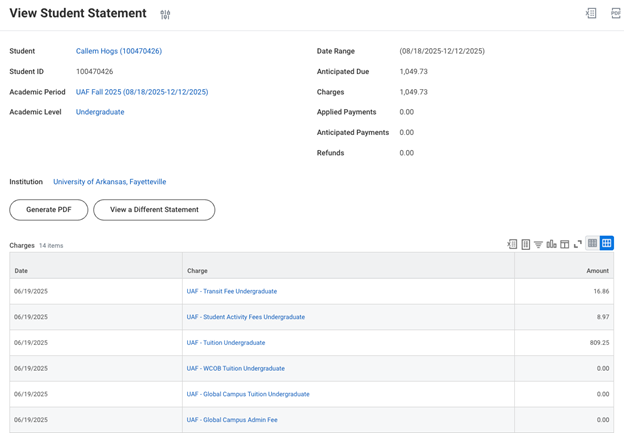Check My Balance
Your account balance MUST be paid in full by the term payment
deadline to be eligible for priority registration for the next academic
term. If you have an
unpaid balance and have been issued a financial hold, contact the Treasurer's Office.
Account balances may be checked in Workday, the university’s student information system.
- Log into Workday
with your University of Arkansas email address and password.
- Locate the menu in the top left corner and click it to see more options. Select Financials Hub and click on the second icon called “View Account Activity”.
- From this screen you can either make a payment or view your statement.