Account Statements
Invoices are available to students inside Workday in the Financials Hub. The View Account Activity icon is the second in the list and from here a statement can be run by clicking View Statement.
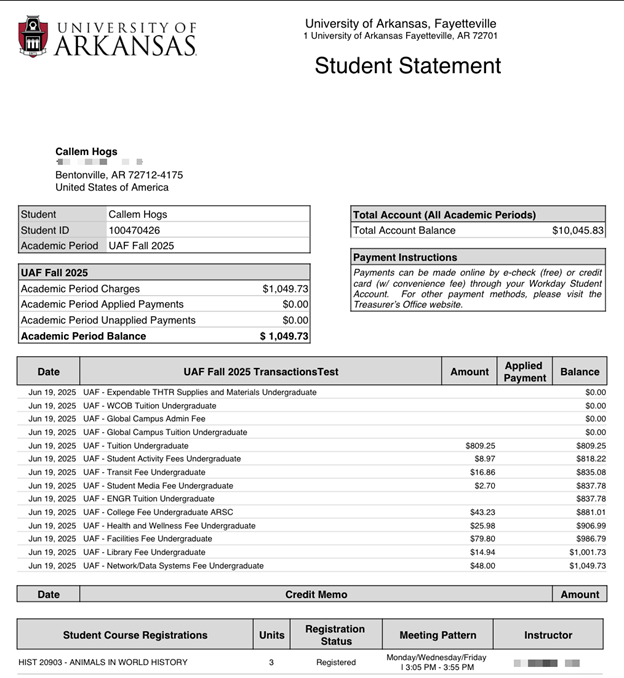
-
The header section of the bill contains the charges for the semester (academic period), any applied payments, any unapplied payments, and a total account balance.
-
The body of the bill lists all transactions and financial aid that have been applied to the account for the semester (academic period).
-
The Total Account Balance shows the previous balance with the new account activity.